Infrared Remote running Tasmota firmware
Hardware
Prebuilt that can be flashed
There is a good number of tuya smart ir remote controllers from tuya under different brands If you can find one with an ESP8266 chip inside then you can flash Tasmota onto it

Purchase via Amazon
DIY build
If you want to build one yourself you can!
The example we'll show in this page is using a Wemos D1 mini and it's IR shield.
Note: this is a short ranged IR device but very small so it can be hidden close to the targeted device.
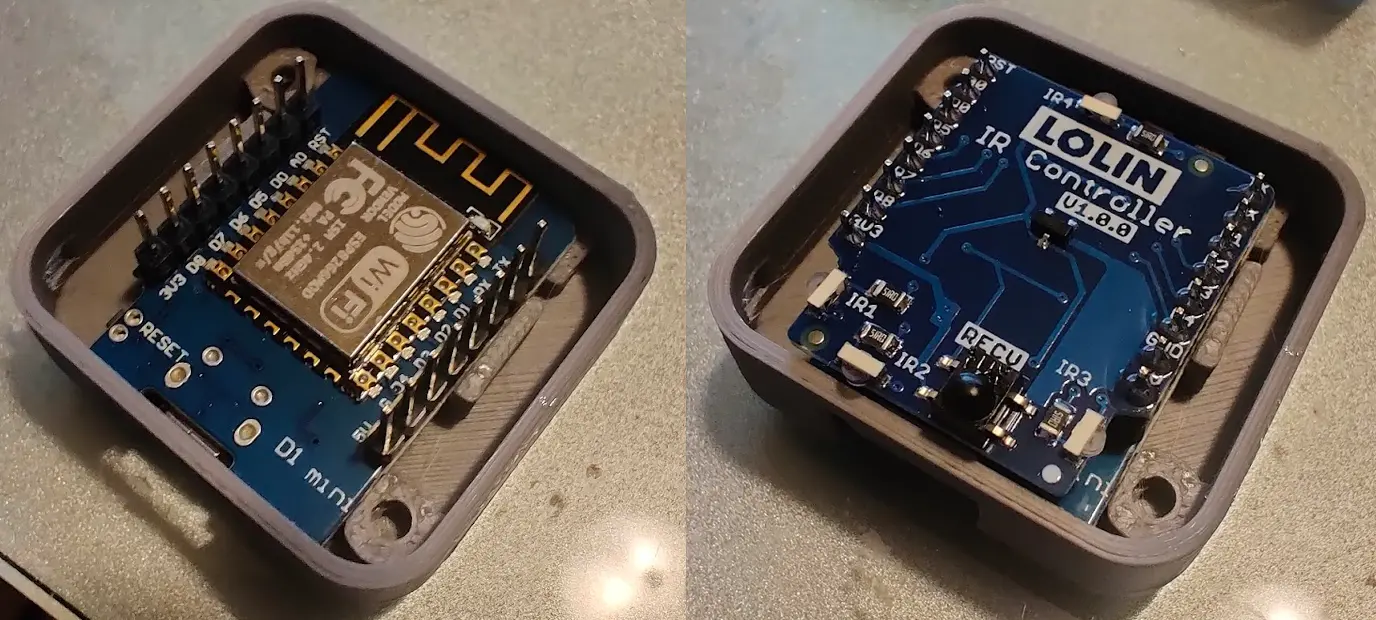
Wemos D1: Purchase via Amazon
IR Sheild: Purchase via AliExpress
Flashing Tasmota
Prebuilt (FTDI Adapter)
We'll use a pry bar to pop the lid off

You'll see all the needed pins to flash the chip with your FTDI Adapter
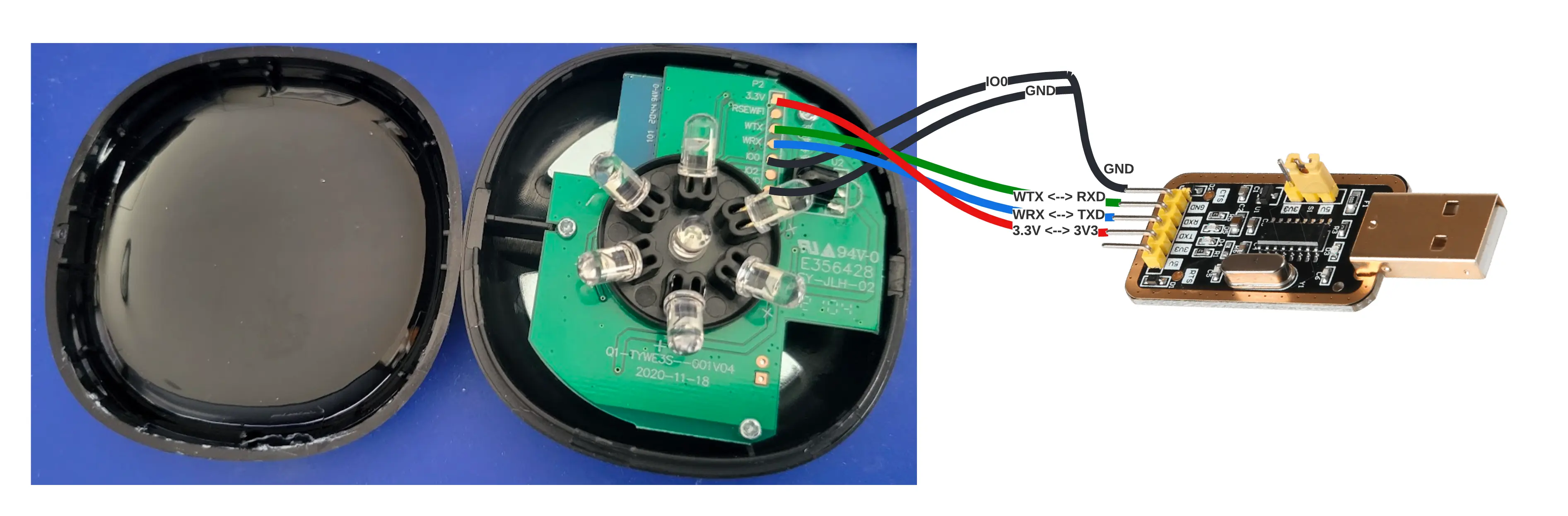
DIY (USB Cord)
Just plug in the MicroUSB cord to the wemos and plug it into your machine
Web Tools Installer
Visit Tasmota Web Installer
Choose the tasmota-ir option in the menu and hit connect
Choose the com port of the device and click install tasmota
Configure Tasmota
The pre-built device will need to be plugged into something that provides more juice than the computer USB port to power on and boot tasmota
Now connect to the tasmota ssid with your smart phone or workstation then visit http://192.168.4.1 and configure tasmota to connect to your wifi access point.
Then visit the IP address of the device so we add the right template
Prebuilt
visit the console and type in the following commands:
template {"NAME":"Uniplay IR","GPIO":[1,3200,1,3232,576,1088,0,0,320,32,1056,0,0,0],"FLAG":0,"BASE":62}
module 0
DIY
visit the console and type in the following commands:
template {"NAME":"WemosIR","GPIO":[1056,0,1088,0,0,0,0,0,0,0,0,0,0,0],"FLAG":0,"BASE":18}
module 0
Raw IR
I prefer to use the raw IR codes instead of just the "known" supported device codes that tasmota knows. To do this you'll need to type in this command to set the option:
SetOption58 1
GroupTopic
If you have the need to have multiple of these devices send the same codes it's nice to use the group topics to target many of these. For example I have a Russound in ceiling speaker system that has multiple IR recievers for each room. I can use a group topic to say power on to all of them with a mqtt publish to the group topic and they'll all send the command at once!
Let's set a group topic with the following command:
grouptopic2 irremotes
Adding to home assistant
You'll want to configure the MQTT settings and any other settings inside tasmota so it will become autodiscovered in home assistant and we won't go into depth on this page for that.
Learning Codes
This part is easy. Visit the tasmota console /cs? in your browser.
Point a remote control at the device and push a button
Here is an example where we hit the power butto, you'll see a line like:
11:11:27.565 MQT: tele/infraredremote/RESULT = {"IrReceived":{"Protocol":"UNKNOWN","Bits":20,"Hash":"0x85B1439D","Repeat":0,"RawData":"+5810-2840+1940-5620C-1845C-20420AbCdCeC-20415AbCdCeCfAbCdCeCgAbCdCeC","RawDataInfo":[39,39,0]}}
The important details is the RawData: "+5810-2840+1940-5620C-1845C-20420AbCdCeC-20415AbCdCeCfAbCdCeCgAbCdCeC"
Note each one of these as a button you'll want to use to send that command
Testing Codes (Console)
Tasmota has a command called `irsend` that can be used to have the IR transmitters fire off the codes you learned earlier
Reference:
We'll use the example raw code from above and send the following command:
irsend 0,+5810-2840+1940-5620C-1845C-20420AbCdCeC-20415AbCdCeCfAbCdCeCgAbCdCeC
You should see in the console the output of the command:
11:16:05.545 CMD: irsend 0,+5810-2840+1940-5620C-1845C-20420AbCdCeC-20415AbCdCeCfAbCdCeCgAbCdCeC
11:16:05.745 MQT: stat/infraredremote/RESULT = {"IRSend":"Done"}
If the raw code worked then you should see the device do what the remote should do. In this example it was a power command for the speakers. When I send that code the panel lit up letting me know the power send command worked!
Keep collecting up and testing all of your codes we will use them in homeassistant very soon.
Home Assistant Settings
Home assistant doesn't have a native Tasmota IR integration so we have to build out the functionality in scripts that use the service calls like mqtt.publish
Scripts (Per device)
I've found it useful to create a script per device for use in automations or lovelace entities.
Here is an example of a TV remote for a vizio TV
Script Code
sequence:
- variables:
power: >-
0,+9140-4420+670-465Cd+665-1625+640dEdEdC-470EdCfGfGdE-1605+660fG-1600EkEkEdCdCdC-1595CdCdCdCdCkCkEkCdEkEkEkElC-39185A-2160C
input: >-
0,+9140-4420+670-490+640-470+665-1625EdE-495Ef+660iEi+635hEhEfGhEhEhEhEhEhEhE-1630EhEfGhEfGfGfGfGfG-465GhEmGhE-1620E-39195A-2160G
volume_up: >-
0,+9140-4420+670-490+640dE-1625E-470+660g+665gHdEdEfEfEgHfEfEfEfEfE-465IfEjIgIjIjIjCjI-1600HjIkIkIkC-1595CkClI-39195+9135-2160I
volume_down: >-
0,+9135-4420+670-470+665-490+640-1625+645-465+660dEdKfGfGhGhGdEhGhGhGhGhGhGhGdEjEjEjEjEjEjEjE-1600ElClElElE-1595C-39185A-2160C
mute: >-
0,+9135-4420+670-490+640-470+665-1625Ef+660fGfGdE-465GhEhEdEhEhEhEhEhEhEjGjGhEjGjCjGjCjC-1600GkGjCkCkCkG-1595C-39190+9140-2155G
menu: >-
0,+9135-4420+665-495+640-470C-1625EfC-490EfCf+660fIgEgEfCgEgEgEgEgEgEgEgEgE-465CjCgEjCjCjCjCjCgEgEjC-1620E
vizio: >-
0,+9130-4420+665-490+640-470+660-1625EdEdEdEdEfGhEhEdEhEhEhEhEhEhEfGhEhEfGhEfCfGfChEfC-465ChEfChE-1620E-39190+9135-2160C
channel_up: >-
0,+9130-4420+665-490+640dE-1625EdEdEdE-470+660gHfEfEgCfEfEfEfEfE-465Ci+670-460CgCgCgCiCiC-1600ClClClJlClClC-1595C-39185+9135-2160C
channel_down: >-
0,+9135-4420+670-490+640-470+660-1625E-465GdE-495EfGf+665hEhEdEhEhEhEhEhEhEfGfKfKfKfGfKfGfKhEhEhEhEhEhE-1620E-39190A-2190E
arrow_up: >-
0,+9140-4420+670-490+640dE-1625E-470+660dEdEgHdEfEfE-475HfEfEfEfE-1630EfEiHfEg+665gK-465KfElKlKfElKfEfE-1600HlK-1595K
arrow_down: >-
0,+9135-4420+670-470+660dE-1625+640dEdE-495GdE-490GfGfGiGfGfGfGfGfGdEfGfGdEd+665dJfGdJfGdJdJfGfGfGdJ-1620G
arrow_left: >-
0,+9135-4420+670-470+665-490+640-1625GdE-465CfGfGiEhGhGdEhGhGh+645-1620GhGhGhGhGiCiEiEkGdEdEiEiEhG-1630+635hGd+660kG
arrow_right: >-
0,+9140-4420+670-490+640dE-1625EdE-470+660dEdEdEfEfEgHfEfEfEfEfEdEg+665gIfEgIgIfEgIfEfEfE-465IfEfEjC-1600H
back: >-
0,+9140-4420+670-470+665dE-1625+640-490GhGdEd+660dIfGfGhGfGfGfGfGfGdIfGdEfGdEdEfGdEfGdEfG-465EfGfGdE-1620G-39185+9135-2185G
exit: >-
0,+9140-4420+670-490+640dE-1620E-470+665g+660gHgHgH-1625EjEgHjEjEjEjE-1630Ej+645-460H-465H-1600InHnHoHnHnHoCoHnCoHoHnC-1595H-39190+9135-2160H
guide: >-
0,+9140-4420+670-490+640dE-1625EdEdE-470+665dEdEfEfEg+660fEfEfEfEfEgHdEfEfEfEgHgIgHfEf+645-465IgHgHfEfEfE-39190+9135-2185E
ok: >-
0,+9135-4420+670-465+660-490+640-1625G-470+665iEfGfGfGhGhGiEhGhGhGhGhGiJiJhGdJdJdJhGdJhGhGdJ-1600JkJkJdC-1595C-39190A-2160J
pause: >-
0,+9135-4420+665-490+640-470C-1625EfCfC-465CfCfCgEgEhCgEgE-1630+635gEgEgE-1605+660-1600ChCmCmCh+670hNhChNhCmChChCmC-1595N-39185A-2160N
play: >-
0,+9135-4420+670-465+665-490+640-1625G-475+660fGfG-480+650fGhGhGfGhGhGhGhGhGh+645-1620G-470EfGhGhGoEoJoEoEhGhGdEoEhGnG-39185A-2165E
ffwd: >-
0,+9135-4420+670-490+640dE-1625EdE-470+660dEdEg+665fEfEgHfEfEfEfEfEgIfE-1630+635-465IfEfElIlIfE-460CmIfElIlI-1600I-1595I-39190A-2160I
rwd: >-
0,+9135-4420+670-490+640dE-1625EdEdE-470+665dEdEfEfEg+660fEfEfEfEfEfEdEfEgIfEfEgHgHgHfEgHfE-465HgHfE-1620E-39185A-2190E
stop: >-
0,+9135-4420+665-470C-490+640-1625FeFdCeFd+660eFgFgFdCgF-1620FgFgFgFdCdCdCdHgFgFdCdCgFgFgFgFdCdCgFiF-39185A-2185F
amazon: >-
0,+9140-4420+670-490+640-470+660-1625EdEdEf+665dEdEhEhEfIhEhEhEhEhEfIhE-465ChEjIhE-1600IkIkIjIkIjCkIjIjI-460I-39190A-2155I
netflix: >-
0,+9135-4420+670-490+640dE-1625EdE-470+660gHgHg+665fEfEgHfEfEfEfEfEfEfEgIfEgIfEfEfEgIgIfEgIfEgI-465IjI-39190+9140-2165H
iheartradio: >-
0,+9135-4420+670-470+660dE-1625+640d+665dHdHdH-465HfGfGiHfGfGfGfGfGiHfG-1630G-1600HiHkHkHkHkHiCiHiHkHiHiC-460H-39190A-2160H
enter: >-
0,+9145-4420+670-490+640dE-1625E-470+665dEg+660-495EdEfEfE-465HfEfEfEf+645-1620EkHfEkHfEfEfEkHkC-1600HkHnHkCkCkCnH-1595H-39190+9140-2160H
num_space: >-
0,+9140-4420+670-490+640-495E-1625E-470+660dEh+665hJdEgEgEhIgEgEgEgEgEgEgEgEgEgEgE-1630EgEhJhJ-465JlJlJlJlJ-460C-39190A-2160C
num_1: >-
0,+9140-4420+670-470+665-490+640-1625GfGdEfGfG-495GhG-1630+635fGhGhGhGhGhGhGdEd+660dEhGdEdE-465EdEh+645-1620GhGdEhGhGoG
num_2: >-
0,+9140-4420+670-490+640-470+665-1625EdEdEdEdE-495EhE-1630EfGhEhEhEhEhEfGhE-465GfGhEkGfGf+660hEfGhEhEkGhEhE-1620E-39190A-2165G
num_3: >-
0,+9140-4420+670-490+640-470+665-1625EdEdEdEfGfGhEhEf+660hEhE-1630EhEhEhEhE-465GkGhEkGkGkCkGkG-1600GlGkClGlC-1595G-39180A-2160G
num_4: >-
0,+9140-4420+670-490+640dE-1625EdEdEdE-470+660gHfEfEg+665fEfEfEfEfE-465IjIfEjIfEjCjCjC-1600IkIjCkIjIkIkI-1595C-39190+9135-2160I
num_5: >-
0,+9135-4420+670-490+640dE-1625EdEdE-495E-470+665dEfEfEhIfEfEfEfEfEfE-465IfEhIfEjIjIjIjC-1600IjIkIjIkCkI-1595I-39190+9130-2160C
num_6: >-
0,+9140-4420+665-495+640-490E-1625EfEfEfE-470Ch+660-1630EgEhCgEgEgEgEgEhCgEgE-465CgEhChChC-1600CkCk+670lCkClClC-1595C-39185+9135-2160C
num_7: >-
0,+9135-4420+665-490+640dE-1625E-495EdEdEdEdEfEfEdEfEfEfEfEfEfEfEfE-470CfEhC-465CiCiCiChCfEiCfEfE-1620E-39190A-2160C
num_8: >-
0,+9130-4420+670-470+660dE-1625+640dEdE-490GdE-465+665fGfGiJf+645-1620GfGfGfGiJiJiJfG-1600EiJiJiJmJmJmJiJiJmJmJmJ-39185+9135-2160J
num_9: >-
0,+9140-4420+670-490+640dE-1625+645dEdEdE-470+665dEfEfEh+660fEfEfEfEfEfEhIhIfE-1630E-465IhIlIhIfEfElIlC-1600ImI-1595I-39185A-2160I
num_0: >-
0,+9135-4420+670-490+640-470+660-1625EfGdEdEfGfGhEhEfGhEhEhEhEhEdEf+665dEfGhE-465IfIfIhEhEhEhEfIhEhE-1620E-39185+9140-2185E
- choose:
- alias: Power
conditions:
- condition: template
value_template: '{{ command == ''power'' }}'
sequence:
- service: mqtt.publish
data:
topic: '{{ mqtttopic }}'
payload: '{{ power }}'
- alias: Input
conditions:
- condition: template
value_template: '{{ command == ''input'' }}'
sequence:
- service: mqtt.publish
data:
topic: '{{ mqtttopic }}'
payload: '{{ input }}'
- alias: Volume Up
conditions:
- condition: template
value_template: '{{ command == ''volume_up'' }}'
sequence:
- service: mqtt.publish
data:
topic: '{{ mqtttopic }}'
payload: '{{ volume_up }}'
- alias: Volume Down
conditions:
- condition: template
value_template: '{{ command == ''volume_down'' }}'
sequence:
- service: mqtt.publish
data:
topic: '{{ mqtttopic }}'
payload: '{{ volume_down }}'
- alias: Mute
conditions:
- condition: template
value_template: '{{ command == ''mute'' }}'
sequence:
- service: mqtt.publish
data:
topic: '{{ mqtttopic }}'
payload: '{{ mute }}'
- alias: Vizio
conditions:
- condition: template
value_template: '{{ command == ''vizio'' }}'
sequence:
- service: mqtt.publish
data:
topic: '{{ mqtttopic }}'
payload: '{{ vizio }}'
- alias: Channel Up
conditions:
- condition: template
value_template: '{{ command == ''channel_up'' }}'
sequence:
- service: mqtt.publish
data:
topic: '{{ mqtttopic }}'
payload: '{{ channel_up }}'
- alias: Channel Down
conditions:
- condition: template
value_template: '{{ command == ''channel_down'' }}'
sequence:
- service: mqtt.publish
data:
topic: '{{ mqtttopic }}'
payload: '{{ channel_down }}'
- alias: Arrow Up
conditions:
- condition: template
value_template: '{{ command == ''arrow_up'' }}'
sequence:
- service: mqtt.publish
data:
topic: '{{ mqtttopic }}'
payload: '{{ arrow_up }}'
- alias: Arrow Down
conditions:
- condition: template
value_template: '{{ command == ''arrow_down'' }}'
sequence:
- service: mqtt.publish
data:
topic: '{{ mqtttopic }}'
payload: '{{ arrow_down }}'
- alias: Arrow Left
conditions:
- condition: template
value_template: '{{ command == ''arrow_left'' }}'
sequence:
- service: mqtt.publish
data:
topic: '{{ mqtttopic }}'
payload: '{{ arrow_left }}'
- alias: Arrow Right
conditions:
- condition: template
value_template: '{{ command == ''arrow_right'' }}'
sequence:
- service: mqtt.publish
data:
topic: '{{ mqtttopic }}'
payload: '{{ arrow_right }}'
- alias: Back
conditions:
- condition: template
value_template: '{{ command == ''back'' }}'
sequence:
- service: mqtt.publish
data:
topic: '{{ mqtttopic }}'
payload: '{{ back }}'
- alias: Exit
conditions:
- condition: template
value_template: '{{ command == ''exit'' }}'
sequence:
- service: mqtt.publish
data:
topic: '{{ mqtttopic }}'
payload: '{{ exit }}'
- alias: Guide
conditions:
- condition: template
value_template: '{{ command == ''guide'' }}'
sequence:
- service: mqtt.publish
data:
topic: '{{ mqtttopic }}'
payload: '{{ guide }}'
- alias: OK
conditions:
- condition: template
value_template: '{{ command == ''ok'' }}'
sequence:
- service: mqtt.publish
data:
topic: '{{ mqtttopic }}'
payload: '{{ ok }}'
- alias: Pause
conditions:
- condition: template
value_template: '{{ command == ''pause'' }}'
sequence:
- service: mqtt.publish
data:
topic: '{{ mqtttopic }}'
payload: '{{ pause }}'
- alias: Play
conditions:
- condition: template
value_template: '{{ command == ''play'' }}'
sequence:
- service: mqtt.publish
data:
topic: '{{ mqtttopic }}'
payload: '{{ play }}'
- alias: Fast Forward
conditions:
- condition: template
value_template: '{{ command == ''ffwd'' }}'
sequence:
- service: mqtt.publish
data:
topic: '{{ mqtttopic }}'
payload: '{{ ffwd }}'
- alias: Rewind
conditions:
- condition: template
value_template: '{{ command == ''rwd'' }}'
sequence:
- service: mqtt.publish
data:
topic: '{{ mqtttopic }}'
payload: '{{ rwd }}'
- alias: Stop
conditions:
- condition: template
value_template: '{{ command == ''stop'' }}'
sequence:
- service: mqtt.publish
data:
topic: '{{ mqtttopic }}'
payload: '{{ stop }}'
- alias: Amazon Video
conditions:
- condition: template
value_template: '{{ command == ''amazon'' }}'
sequence:
- service: mqtt.publish
data:
topic: '{{ mqtttopic }}'
payload: '{{ amazon }}'
- alias: Netflix
conditions:
- condition: template
value_template: '{{ command == ''netflix'' }}'
sequence:
- service: mqtt.publish
data:
topic: '{{ mqtttopic }}'
payload: '{{ netflix }}'
- alias: I Heart Radio
conditions:
- condition: template
value_template: '{{ command == ''iheartradio'' }}'
sequence:
- service: mqtt.publish
data:
topic: '{{ mqtttopic }}'
payload: '{{ iheartradio }}'
- alias: Enter
conditions:
- condition: template
value_template: '{{ command == ''enter'' }}'
sequence:
- service: mqtt.publish
data:
topic: '{{ mqtttopic }}'
payload: '{{ enter }}'
- alias: Number Pad Space
conditions:
- condition: template
value_template: '{{ command == ''num_space'' }}'
sequence:
- service: mqtt.publish
data:
topic: '{{ mqtttopic }}'
payload: '{{ num_space }}'
- alias: Number Pad 1
conditions:
- condition: template
value_template: '{{ command == ''num_1'' }}'
sequence:
- service: mqtt.publish
data:
topic: '{{ mqtttopic }}'
payload: '{{ num_1 }}'
- alias: Number Pad 2
conditions:
- condition: template
value_template: '{{ command == ''num_2'' }}'
sequence:
- service: mqtt.publish
data:
topic: '{{ mqtttopic }}'
payload: '{{ num_2 }}'
- alias: Number Pad 3
conditions:
- condition: template
value_template: '{{ command == ''num_3'' }}'
sequence:
- service: mqtt.publish
data:
topic: '{{ mqtttopic }}'
payload: '{{ num_3 }}'
- alias: Number Pad 4
conditions:
- condition: template
value_template: '{{ command == ''num_4'' }}'
sequence:
- service: mqtt.publish
data:
topic: '{{ mqtttopic }}'
payload: '{{ num_4 }}'
- alias: Number Pad 5
conditions:
- condition: template
value_template: '{{ command == ''num_5'' }}'
sequence:
- service: mqtt.publish
data:
topic: '{{ mqtttopic }}'
payload: '{{ num_5 }}'
- alias: Number Pad 6
conditions:
- condition: template
value_template: '{{ command == ''num_6'' }}'
sequence:
- service: mqtt.publish
data:
topic: '{{ mqtttopic }}'
payload: '{{ num_6 }}'
- alias: Number Pad 7
conditions:
- condition: template
value_template: '{{ command == ''num_7'' }}'
sequence:
- service: mqtt.publish
data:
topic: '{{ mqtttopic }}'
payload: '{{ num_7 }}'
- alias: Number Pad 8
conditions:
- condition: template
value_template: '{{ command == ''num_8'' }}'
sequence:
- service: mqtt.publish
data:
topic: '{{ mqtttopic }}'
payload: '{{ num_8 }}'
- alias: Number Pad 9
conditions:
- condition: template
value_template: '{{ command == ''num_9'' }}'
sequence:
- service: mqtt.publish
data:
topic: '{{ mqtttopic }}'
payload: '{{ num_9 }}'
- alias: Number Pad 0
conditions:
- condition: template
value_template: '{{ command == ''num_0'' }}'
sequence:
- service: mqtt.publish
data:
topic: '{{ mqtttopic }}'
payload: '{{ num_0 }}'
- alias: Menu
conditions:
- condition: template
value_template: '{{ command == ''menu'' }}'
sequence:
- service: mqtt.publish
data:
topic: '{{ mqtttopic }}'
payload: '{{ menu }}'
default: []
fields:
command:
description: IR Command Alias
example: power_on
mqtttopic:
description: MQTT Topic for Tasmota IR blaster
example: cmnd/irblaster/IRSend
mode: single
icon: mdi:remote
alias: Remote - Vizio TV
To test this script we can use the developer tools of homeassistant. In our example we will use the device topic or group topic via MQTT so your MQTT topic will vary and you can find that out by visiting your tasmota device console and type the command(s):
topic
grouptopic
Script Testing
Visit your homeassistant dev tools section and we'll test the script. You can see in the screen show we are trying the power command with the topic of our new device
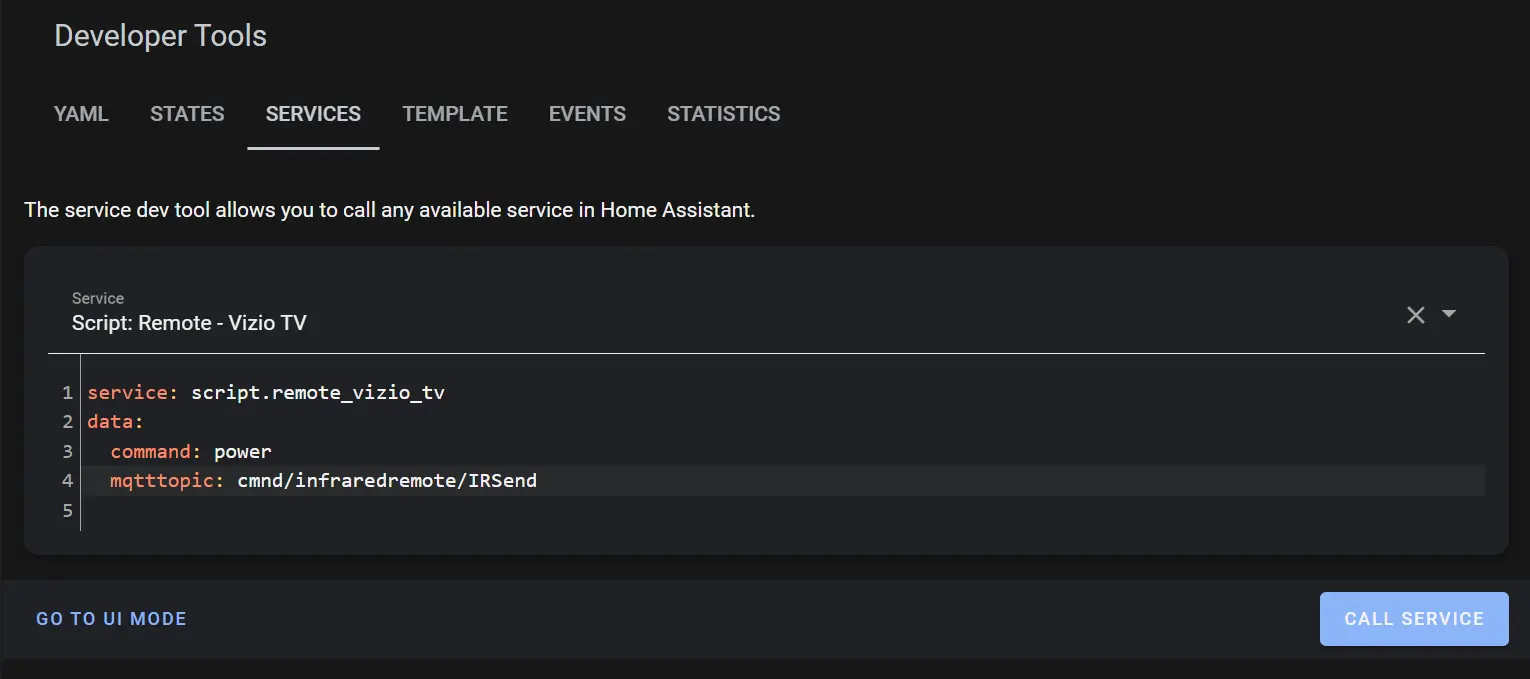
If you've done this successfully when you hit the call service button your IR blaster should send the power command to the TV!
When you've tested all the IR code in the script and are sure they all work we want to make this fancy in your home assistant dashboard
Lovelace / Dashboard Remote card
Now is where everything comes together.
Here is an example of adding a single button so you can see the basics without getting overwhelmed
In the view where you want to add the card edit the dashboard hit + to add a new card. Choose Manual and paste in the example here:
type: button
entity: script.remote_vizio_tv
name: Power
show_state: false
tap_action:
action: call-service
service: script.remote_vizio_tv
service_data:
command: power
mqtttopic: cmnd/infraredremote/irsend
icon: mdi:power
icon_height: 50px
show_name: false
As you can see the button is of the script that we created with the tap action using the call-service to run the script and the service data is the command and the topic or grouptopic you want to have issue the command.
Once you've gotten the gist here is complete vizio tv remote card
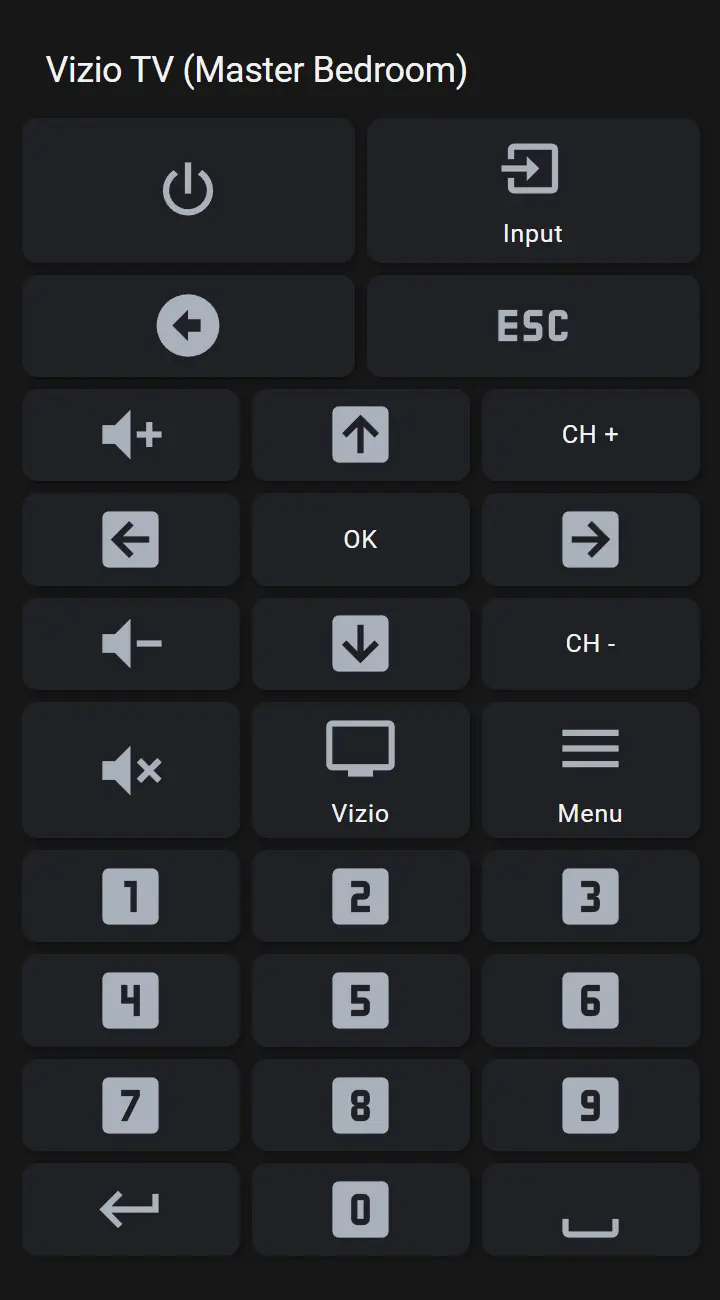
Card Code
type: vertical-stack
title: Vizio TV (Master Bedroom)
cards:
- type: horizontal-stack
cards:
- type: button
entity: script.remote_vizio_tv
name: Power
show_state: false
tap_action:
action: call-service
service: script.remote_vizio_tv
service_data:
command: power
mqtttopic: cmnd/masterbedinfraredremote/irsend
icon: mdi:power
icon_height: 50px
show_name: false
- type: button
entity: script.remote_vizio_tv
name: Input
show_state: false
tap_action:
action: call-service
service: script.remote_vizio_tv
service_data:
command: input
mqtttopic: cmnd/masterbedinfraredremote/irsend
icon: mdi:import
icon_height: 50px
show_name: true
- type: horizontal-stack
cards:
- type: button
entity: script.remote_vizio_tv
name: Back
show_state: false
tap_action:
action: call-service
service: script.remote_vizio_tv
service_data:
command: back
mqtttopic: cmnd/masterbedinfraredremote/irsend
icon: mdi:arrow-left-bold-circle
icon_height: 50px
show_name: false
- type: button
entity: script.remote_vizio_tv
name: Exit
show_state: false
tap_action:
action: call-service
service: script.remote_vizio_tv
service_data:
command: exit
mqtttopic: cmnd/masterbedinfraredremote/irsend
icon: mdi:keyboard-esc
icon_height: 50px
show_name: false
- type: horizontal-stack
cards:
- type: button
entity: script.remote_vizio_tv
name: Vol +
show_state: false
tap_action:
action: call-service
service: script.remote_vizio_tv
service_data:
command: volume_up
mqtttopic: cmnd/masterbedinfraredremote/irsend
target: {}
icon: mdi:volume-plus
icon_height: 50px
show_name: false
- type: button
entity: script.remote_vizio_tv
show_state: false
tap_action:
action: call-service
service: script.remote_vizio_tv
service_data:
command: arrow_up
mqtttopic: cmnd/masterbedinfraredremote/irsend
target: {}
icon: mdi:arrow-up-box
icon_height: 50px
show_name: false
name: Up
- type: button
entity: script.remote_vizio_tv
name: CH +
show_state: false
tap_action:
action: call-service
service: script.remote_vizio_tv
service_data:
command: channel_up
mqtttopic: cmnd/masterbedinfraredremote/irsend
target: {}
icon: mdi:arrow-up-bold
icon_height: 50px
show_name: true
show_icon: false
- type: horizontal-stack
cards:
- type: button
entity: script.remote_vizio_tv
show_state: false
tap_action:
action: call-service
service: script.remote_vizio_tv
service_data:
command: arrow_left
mqtttopic: cmnd/masterbedinfraredremote/irsend
target: {}
icon: mdi:arrow-left-box
icon_height: 50px
show_name: false
name: Left
- type: button
entity: script.remote_vizio_tv
show_state: false
tap_action:
action: call-service
service: script.remote_vizio_tv
service_data:
command: enter
mqtttopic: cmnd/masterbedinfraredremote/irsend
target: {}
icon: mdi:keyboard-return
icon_height: 50px
show_name: true
name: OK
show_icon: false
- type: button
entity: script.remote_vizio_tv
show_state: false
tap_action:
action: call-service
service: script.remote_vizio_tv
service_data:
command: arrow_right
mqtttopic: cmnd/masterbedinfraredremote/irsend
target: {}
icon: mdi:arrow-right-box
icon_height: 50px
show_name: false
name: Right
- type: horizontal-stack
cards:
- type: button
entity: script.remote_vizio_tv
name: Vol -
show_state: false
tap_action:
action: call-service
service: script.remote_vizio_tv
service_data:
command: volume_down
mqtttopic: cmnd/masterbedinfraredremote/irsend
target: {}
icon: mdi:volume-minus
icon_height: 50px
show_name: false
- type: button
entity: script.remote_vizio_tv
show_state: false
tap_action:
action: call-service
service: script.remote_vizio_tv
service_data:
command: arrow_down
mqtttopic: cmnd/masterbedinfraredremote/irsend
target: {}
icon: mdi:arrow-down-box
icon_height: 50px
show_name: false
name: Up
- type: button
entity: script.remote_vizio_tv
name: CH -
show_state: false
tap_action:
action: call-service
service: script.remote_vizio_tv
service_data:
command: channel_down
mqtttopic: cmnd/masterbedinfraredremote/irsend
target: {}
icon: mdi:arrow-down-bold
icon_height: 50px
show_name: true
show_icon: false
- type: horizontal-stack
cards:
- type: button
entity: script.remote_vizio_tv
name: Mute
show_state: false
tap_action:
action: call-service
service: script.remote_vizio_tv
service_data:
command: mute
mqtttopic: cmnd/masterbedinfraredremote/irsend
icon: mdi:volume-mute
icon_height: 50px
show_name: false
- type: button
entity: script.remote_vizio_tv
show_state: false
tap_action:
action: call-service
service: script.remote_vizio_tv
service_data:
command: vizio
mqtttopic: cmnd/masterbedinfraredremote/irsend
target: {}
icon: mdi:television
icon_height: 50px
show_name: true
name: Vizio
show_icon: true
- type: button
entity: script.remote_vizio_tv
show_state: false
tap_action:
action: call-service
service: script.remote_vizio_tv
service_data:
command: menu
mqtttopic: cmnd/masterbedinfraredremote/irsend
target: {}
icon: mdi:menu
icon_height: 50px
show_name: true
name: Menu
show_icon: true
- type: horizontal-stack
cards:
- type: button
entity: script.remote_vizio_tv
show_state: false
tap_action:
action: call-service
service: script.remote_vizio_tv
service_data:
command: num_1
mqtttopic: cmnd/masterbedinfraredremote/irsend
target: {}
icon: mdi:numeric-1-box
icon_height: 50px
show_name: false
name: '1'
- type: button
entity: script.remote_vizio_tv
show_state: false
tap_action:
action: call-service
service: script.remote_vizio_tv
service_data:
command: num_2
mqtttopic: cmnd/masterbedinfraredremote/irsend
target: {}
icon: mdi:numeric-2-box
icon_height: 50px
show_name: false
name: '2'
- type: button
entity: script.remote_vizio_tv
show_state: false
tap_action:
action: call-service
service: script.remote_vizio_tv
service_data:
command: num_3
mqtttopic: cmnd/masterbedinfraredremote/irsend
target: {}
icon: mdi:numeric-3-box
icon_height: 50px
show_name: false
name: '3'
- type: horizontal-stack
cards:
- type: button
entity: script.remote_vizio_tv
show_state: false
tap_action:
action: call-service
service: script.remote_vizio_tv
service_data:
command: num_4
mqtttopic: cmnd/masterbedinfraredremote/irsend
target: {}
icon: mdi:numeric-4-box
icon_height: 50px
show_name: false
name: '4'
- type: button
entity: script.remote_vizio_tv
show_state: false
tap_action:
action: call-service
service: script.remote_vizio_tv
service_data:
command: num_5
mqtttopic: cmnd/masterbedinfraredremote/irsend
target: {}
icon: mdi:numeric-5-box
icon_height: 50px
show_name: false
name: '5'
- type: button
entity: script.remote_vizio_tv
show_state: false
tap_action:
action: call-service
service: script.remote_vizio_tv
service_data:
command: num_6
mqtttopic: cmnd/masterbedinfraredremote/irsend
target: {}
icon: mdi:numeric-6-box
icon_height: 50px
show_name: false
name: '6'
- type: horizontal-stack
cards:
- type: button
entity: script.remote_vizio_tv
show_state: false
tap_action:
action: call-service
service: script.remote_vizio_tv
service_data:
command: num_7
mqtttopic: cmnd/masterbedinfraredremote/irsend
target: {}
icon: mdi:numeric-7-box
icon_height: 50px
show_name: false
name: '7'
- type: button
entity: script.remote_vizio_tv
show_state: false
tap_action:
action: call-service
service: script.remote_vizio_tv
service_data:
command: num_8
mqtttopic: cmnd/masterbedinfraredremote/irsend
target: {}
icon: mdi:numeric-8-box
icon_height: 50px
show_name: false
name: '8'
- type: button
entity: script.remote_vizio_tv
show_state: false
tap_action:
action: call-service
service: script.remote_vizio_tv
service_data:
command: num_9
mqtttopic: cmnd/masterbedinfraredremote/irsend
target: {}
icon: mdi:numeric-9-box
icon_height: 50px
show_name: false
name: '9'
- type: horizontal-stack
cards:
- type: button
entity: script.remote_vizio_tv
show_state: false
tap_action:
action: call-service
service: script.remote_vizio_tv
service_data:
command: enter
mqtttopic: cmnd/masterbedinfraredremote/irsend
target: {}
icon: mdi:keyboard-return
icon_height: 50px
show_name: false
name: enter
- type: button
entity: script.remote_vizio_tv
show_state: false
tap_action:
action: call-service
service: script.remote_vizio_tv
service_data:
command: num_0
mqtttopic: cmnd/masterbedinfraredremote/irsend
target: {}
icon: mdi:numeric-0-box
icon_height: 50px
show_name: false
name: '0'
- type: button
entity: script.remote_vizio_tv
show_state: false
tap_action:
action: call-service
service: script.remote_vizio_tv
service_data:
command: num_space
mqtttopic: cmnd/masterbedinfraredremote/irsend
target: {}
icon: mdi:keyboard-space
icon_height: 50px
show_name: false
name: num_space