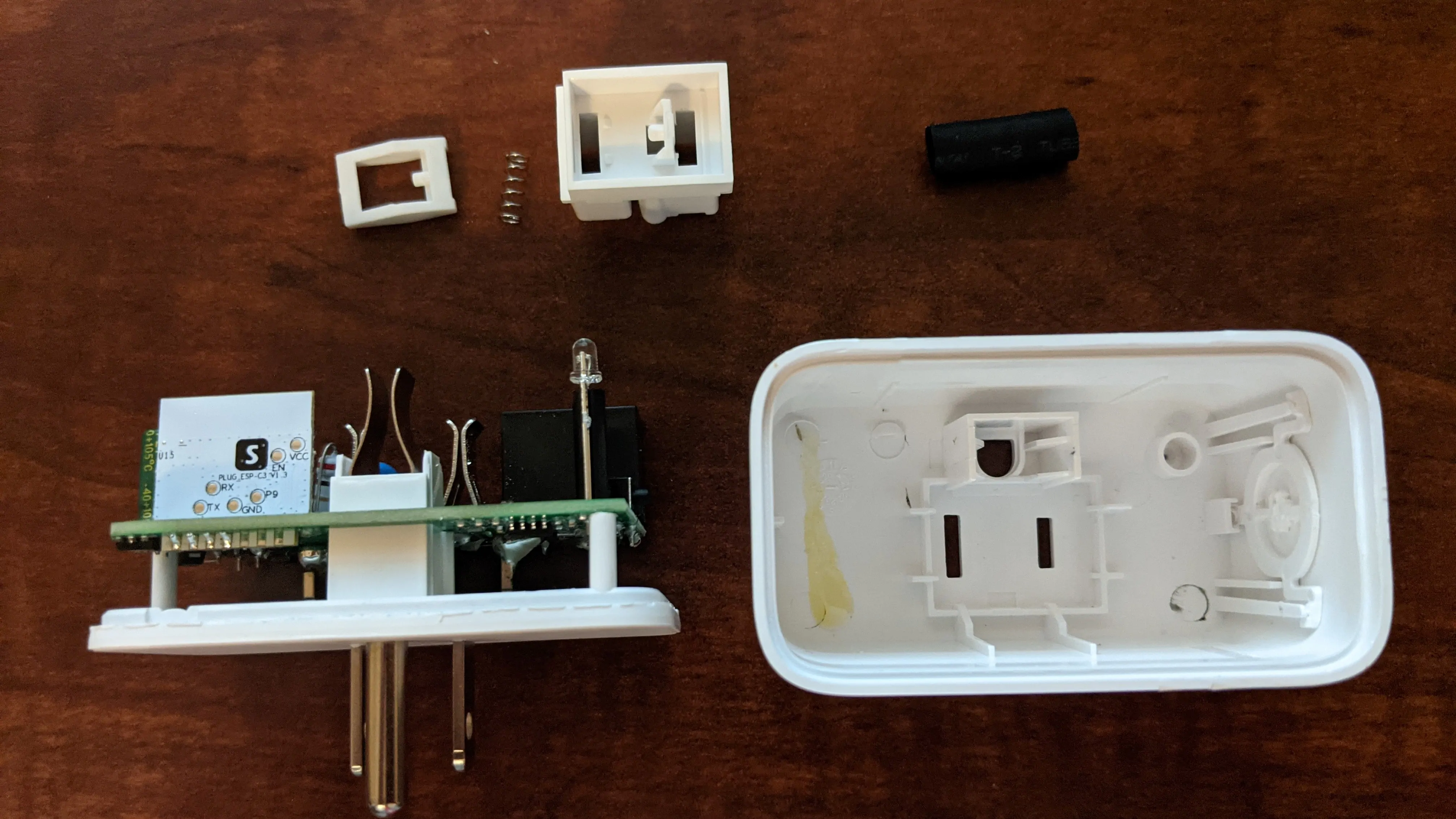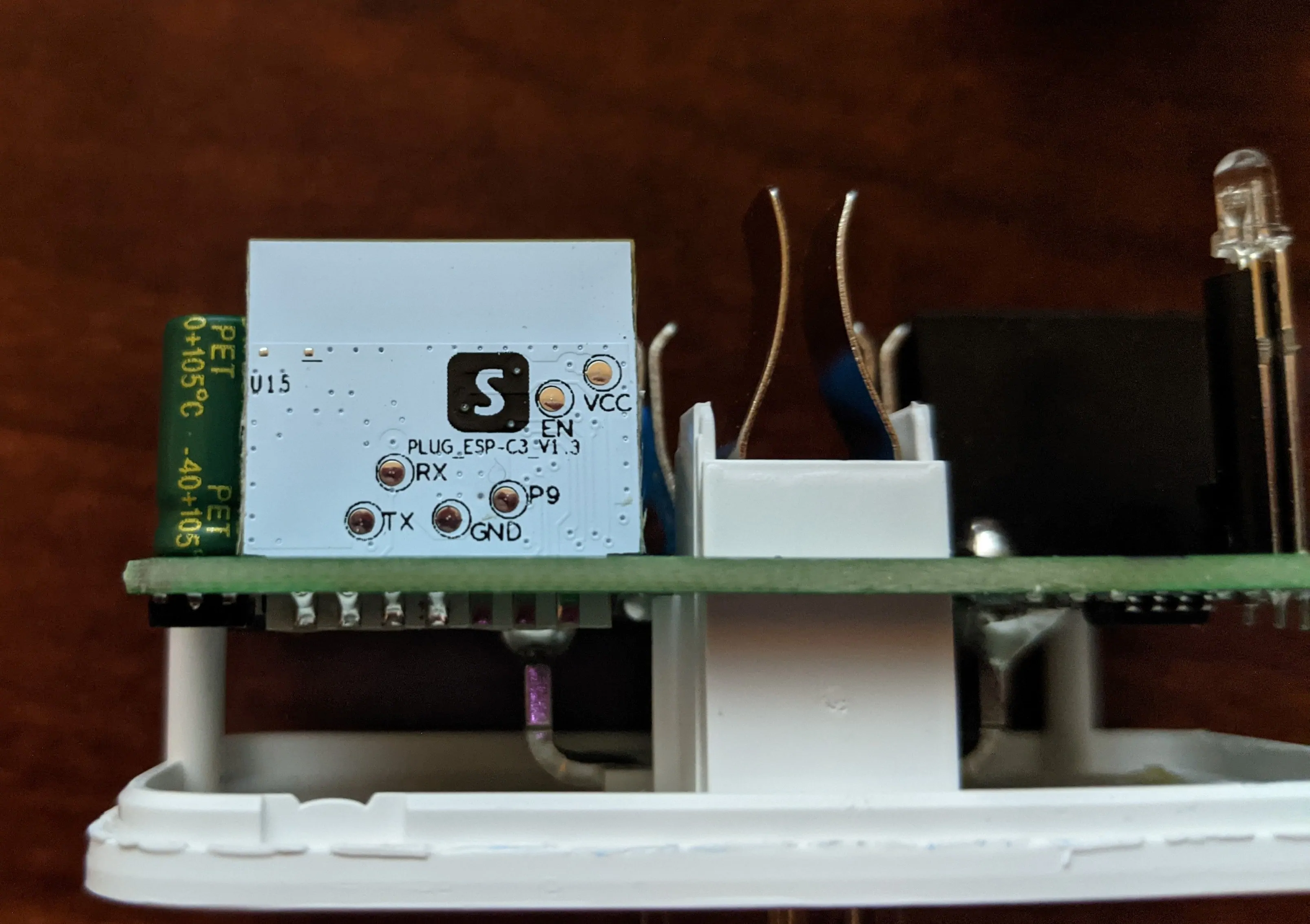SwitchBot 15Amp W1901400
15 amp ESP32-C3 based plug for the North America market that does not block the other outlet. This smart plug can currently be upgraded via the SwitchBot OTA process - GitHub or digiblurDIY Video, no soldering or manual flashing invovled. FCC-ID: 2AKXB-W1901400
Purchase via Amazon
Purchase via SwitchBot Store
As noted in the video walkthrough, if your device already has the latest firmware you will need to reference the video at 9:14 or this Github thread to send over the bluetooth update packet to initiate the trigger from your local SwitchBot OTA process.
TASMOTA Template
{"NAME":"SwitchBot 15A Plug","GPIO":[0,0,32,0,0,0,224,320,321,0,0,0,0,0,0,0,0,0,2720,2656,2624,0],"FLAG":0,"BASE":1}
TASMOTA Settings
Power calibration needs to be done via the Tasmota Calibration Procedure
To turn off the useless ESP32 Temperature use the following command on the console SetSensor127 0
GPIO Layout
| GPIO | Component | Description |
|---|---|---|
| GPIO02 | Button 1 | Plug ON/OFF Button |
| GPIO06 | Relay 1 | Relay |
| GPIO07 | Led_i 1 | Inverted LED 1 |
| GPIO08 | Led_i 2 | Inverted LED 2 |
| GPIO18 | BL0937 CF | Power Monitoring Pins |
| GPIO19 | HLWBL CF1 | Power Monitoring Pins |
| GPIO20 | HLWBL SEL_i | Power Monitoring Pins |
Moving to ESPHome
Build the new ESPHome device using the YAML example below and tweak for your network or entity names as needed. In ESPHome choose install, manual download, then once the firmware is built choose the LEGACY download option. Open the Tasmota web GUI on the switchbot plug, select firwmare upgrade and upload the legacy bin downloaded in the previous step. Allow the devices a few minutes before power cycling it if it does not appear on your network.
ESPHome YAML
esphome:
name: esp32c3-sbotplug
friendly_name: esp32c3-sbotplug
platformio_options:
board_build.mcu: esp32c3
board_build.variant: esp32c3
esp32:
variant: ESP32C3
board: esp32-c3-devkitm-1
framework:
type: esp-idf
sdkconfig_options:
CONFIG_BT_BLE_50_FEATURES_SUPPORTED: y
CONFIG_BT_BLE_42_FEATURES_SUPPORTED: y
CONFIG_ESP_TASK_WDT_TIMEOUT_S: "10"
## DO NOT ADD MQTT and API Encryption in this plug - one user reported bootlooping issues in this combination
logger:
api:
# fixes boot loop issues in esphome 12.5+
on_client_connected:
- esp32_ble_tracker.start_scan:
continuous: true
on_client_disconnected:
- esp32_ble_tracker.stop_scan:
ota:
platform: esphome
button:
- platform: safe_mode
name: (Safe Mode)
wifi:
ssid: !secret wifi_ssid
password: !secret wifi_password
## DO NOT ADD MQTT
# Disable the bluetooth tracker/proxy if they are not needed
esp32_ble_tracker:
scan_parameters:
# Adjust timing if the defaults do not work in your environment
# interval: 1100ms
# window: 1100ms
active: true
continuous: false # fixes boot loop issues in esphome 12.5+
bluetooth_proxy:
active: true
sensor:
- platform: hlw8012
sel_pin:
number: GPIO20
inverted: true
cf_pin: GPIO18
cf1_pin: GPIO19
model: BL0937
current_resistor: 0.0011
voltage_divider: 1450
current:
name: Amps
voltage:
name: Volts
power:
name: Watts
accuracy_decimals: 0
energy:
name: Energy
update_interval: 3s
change_mode_every: 4
switch:
- platform: gpio
name: Relay
id: relay
device_class: outlet
pin: GPIO6
restore_mode: RESTORE_DEFAULT_OFF
on_turn_on:
then:
- light.turn_on: white_led
on_turn_off:
then:
- light.turn_off: white_led
binary_sensor:
- platform: gpio
internal: true
pin:
number: GPIO2
mode: INPUT_PULLUP
inverted: true
name: Button
filters:
- delayed_on: 10ms
on_press:
then:
- switch.toggle: relay
light:
- platform: binary
internal: true
name: White LED
id: white_led
output: white_output
restore_mode: RESTORE_DEFAULT_OFF
output:
- id: white_output
platform: gpio
pin: GPIO7
inverted: true
status_led:
pin:
number: GPIO8
inverted: true
Pics & Disassembly
The plug is sonic welded at the edge on the back. Use a spudger and/or blade to carefully remove the two halves. The ESP32-C3 module is the white board with the S on the back. You can use these pins to manually flash the ESP32-C3 with ESPHome or TASMOTA if needed.
The P9 pad is like GPIO 0 in the ESP32-C3 world, it needs to be grounded at power up to enter into bootloader mode. ESP32 flashing procedures