***UPDATED Guide to Load ESPHome all over the air on Tuya Beken SmartHome Devices
The entire process we covered 3 or 4 months ago just became 10 times easier thanks to efforts of the Libretiny and Tuya-CloudCutter developers!
Remember the days of Tuya-Convert where you could obtain a Tuya based Wi-Fi Smart device, run a quick exploit via a Raspberry-Pi and load your own copy of Tasmota or ESPHome firmware right on the device? Things were patched unfortunately and then later the chipsets were changed to a Beken based chipset that wouldn't run Tasmota at all. So we resorted to chip swapping with hot air guns, soldering, etc. to install our favorite local & open source firmware on the device. Things are now going full circle again where we can load firmware on the Beken chipsets with an over the air exploit called tuya-cloudcutter It is such an awesome process and down right addictive!. Then the bigger accomplishment is the LibreTiny project has it all working with ESPHome! No additional firmware to learn is awesome especially for the ESPHome veterans! Plus it all integrates with Home Assistant like any other ESPHome device does.
Supported Known TUYA Module List: BK7321N, BK7231T, CB1S, CB2L, CB2S, CB3L, CB3S, CB3SE, CBLC5, CBU, WB2L-M1, WB1S, WB2S, WB3L, WB3S, WBLC5
Overview of the Process
Create the Tuya-Cloudcutter Exploit Device using a Rasperry Pi or other Linux Based setup
Install the ESPHome Firmware and Integrate into Home Assistant
What do you need?
First a device that is Beken based and on the list of exploitable devices with tuya-cloudcutter (more are being added all the time!). In this example I'm using the Globe Motion NightLight Plug Second a laptop, NUC, PC, etc or Raspberry-Pi to run the exploit and also load the ESPHome firmware.
Device I've Cloudcut and put ESPHome on
NightLight Plug WB3S - https://amzn.to/3KC5ajh
XMCosy Landscape Lights - https://amzn.to/44aUONW
Lumary Downlights - https://amzn.to/47HGNKr
UltraPro Switch - https://amzn.to/44fI4W7
Xenon Power Strip - https://amzn.to/47P97ea
Cree 5 Button Switch - https://amzn.to/44i15rh
UltraPro Switch - https://amzn.to/3sbh8JQ
Fan/Dimmer Controller - https://amzn.to/3sddaAp
Feit Power Strip - https://amzn.to/45xGlfT
The instructions below are based on using a Raspberry-Pi, if you are using a different computer you will need to adapt by using a different OS flavor but the concept is all the same. If you are more of a full-video type of person and want the complete walk through view the video below.
Full Video
Read more 👉
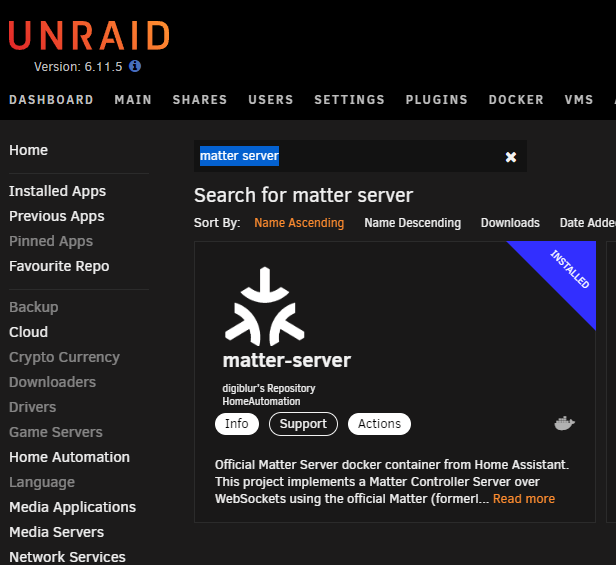
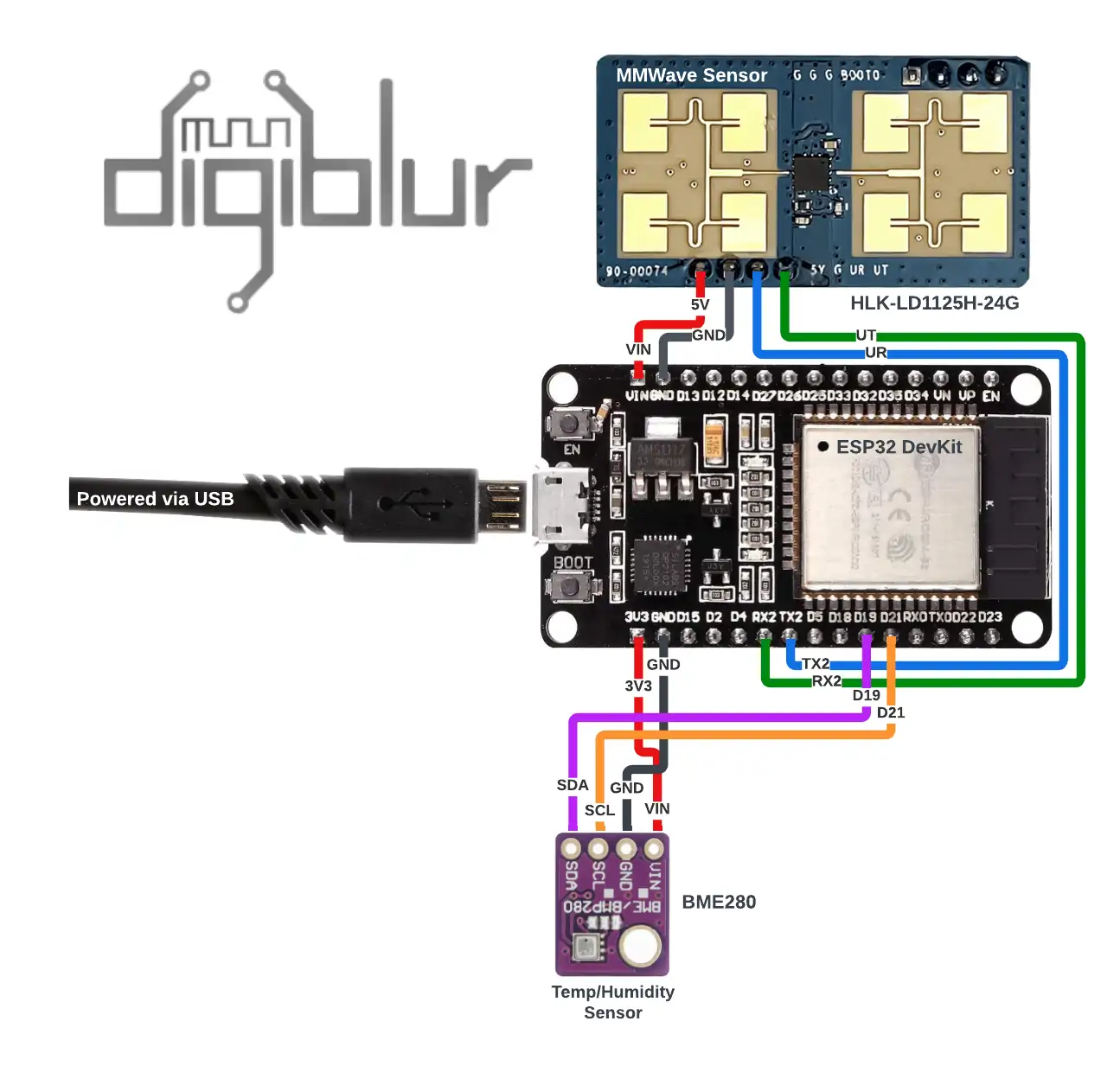
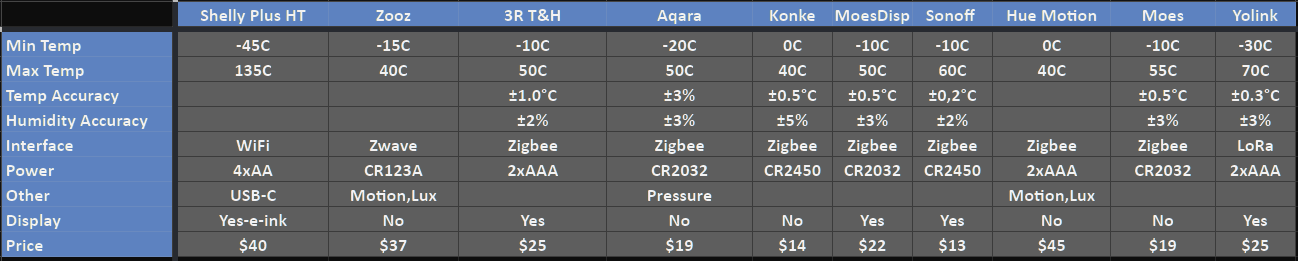
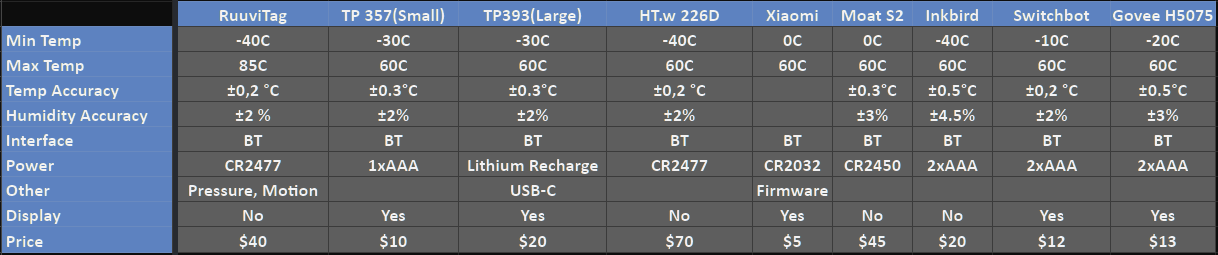
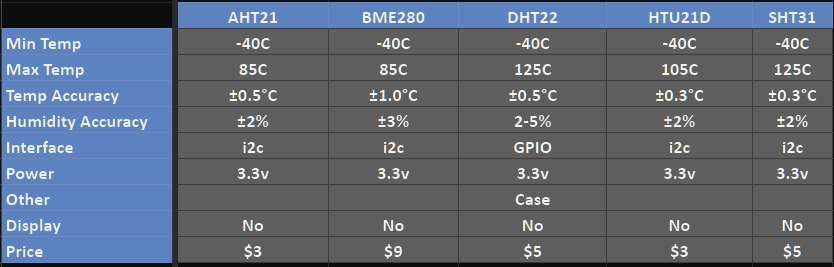
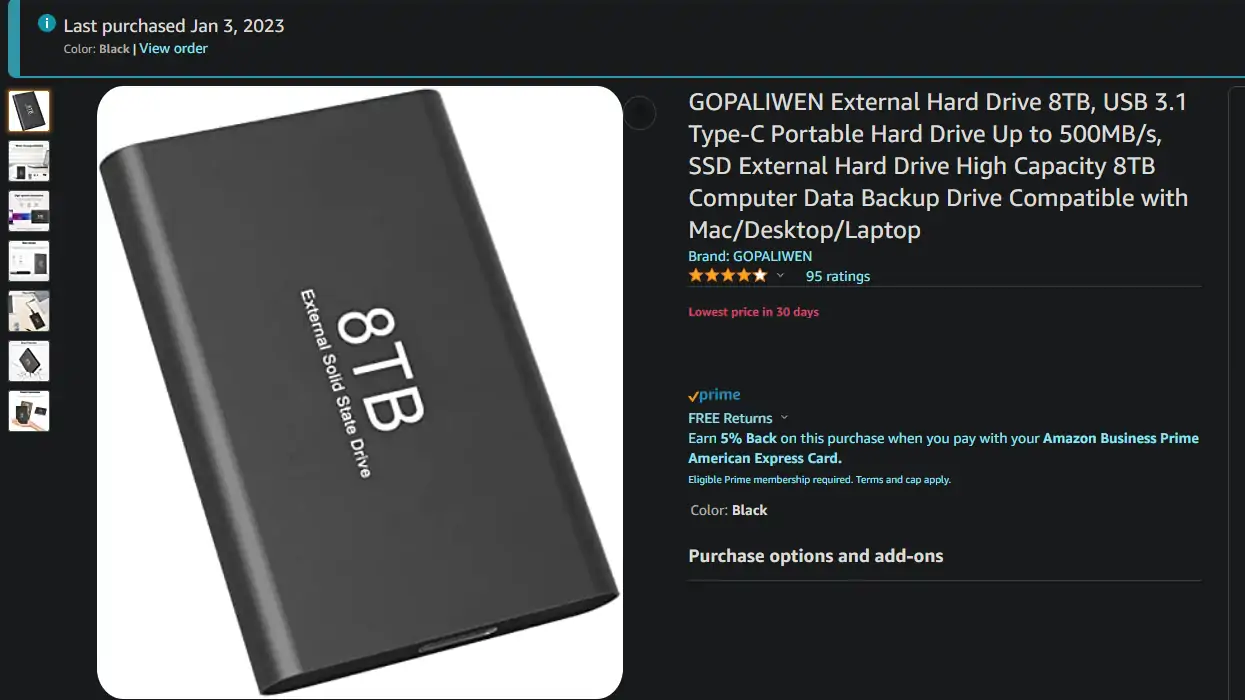
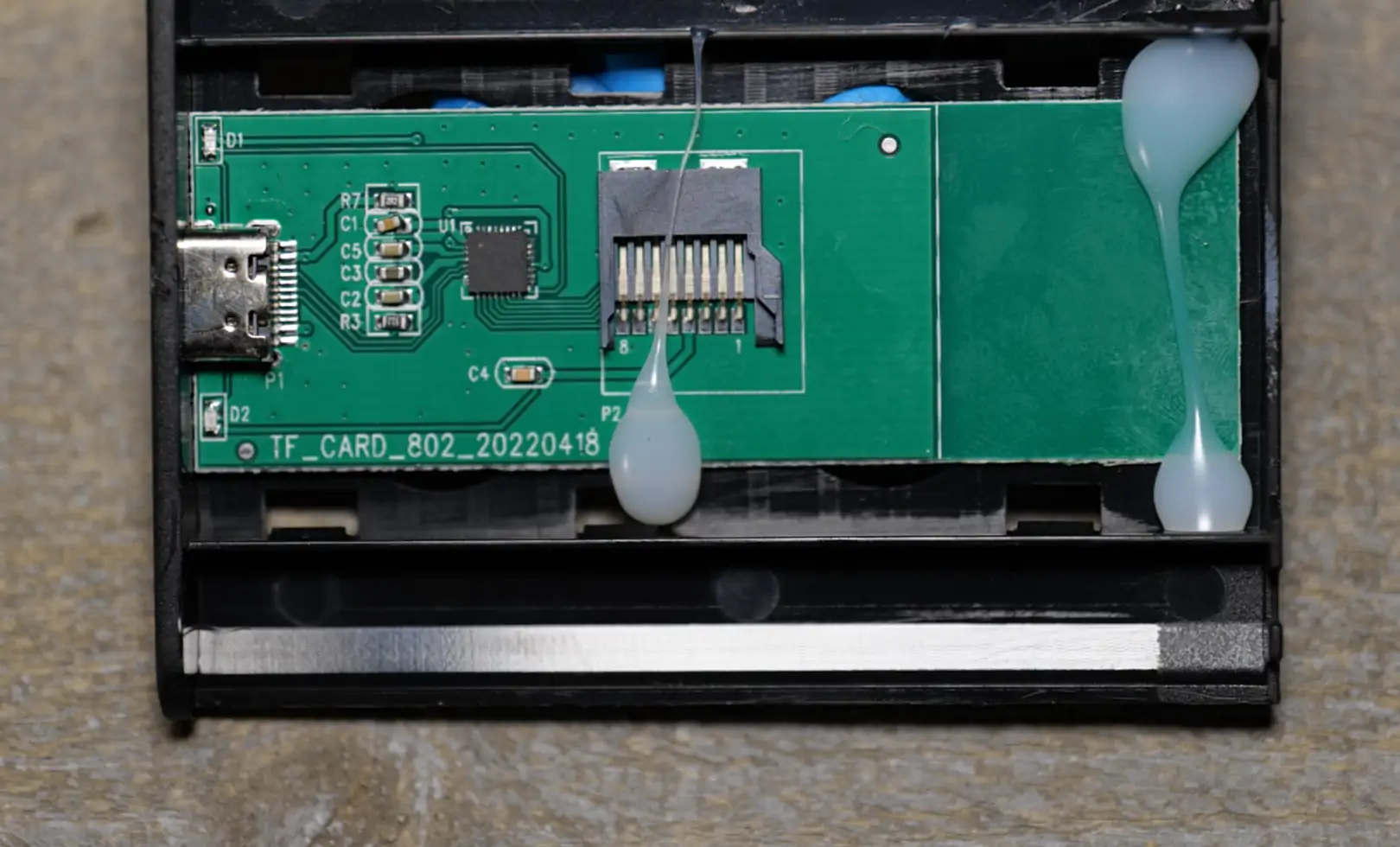 Read more 👉
Read more 👉