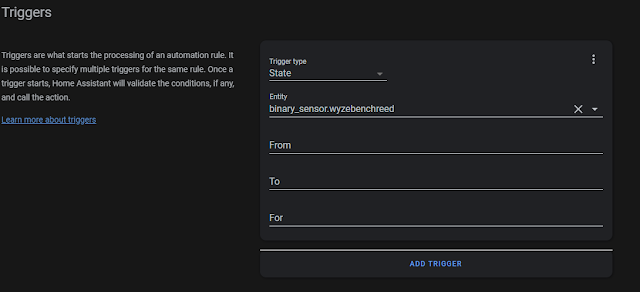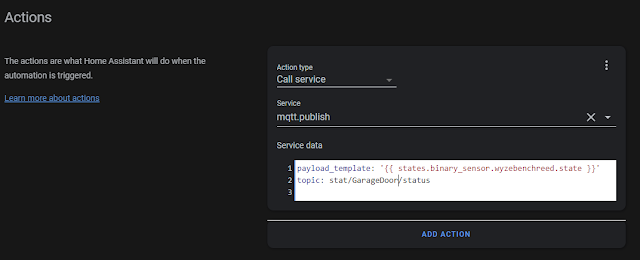UPDATE: The Shelly1 process shown in this video is the easy no solder method.
We added a bit of DIY automation to the garage door for minimal costs and of course without any fees or forced cloud control Taking a deep dive for the new folks to the DIY Garage scene and for the semi-DIY'ers we also show some other easy solutions.
Parts
Reed Switch for Open/Close Sensor
Moes Garage Door Opener (not a recommended choice unless you like this hardware) Shelly1 or Sonoff SV is my recommendation
Moes Garage Door Opener Setup Post
Tasmota Garage Setup & Rules (for easy copy and paste from the video)
ATTN Shelly1 Users! Use the Shelly1 Section at the bottom of this post for modified rules/commands (the below is for the Sonoff SV)
switchmode2 1
poweronstate 0
setoption0 0
pulsetime1 10
(This rule below should all be pasted at one time)
Rule1 on switch2#state=0 do publish2 stat/%topic%/status closed endon on switch2#state=1 do publish2 stat/%topic%/status open endon
Turn on the rule with this command:
Rule1 1
Sonoff SV - YAML Config
cover:
- platform: mqtt
name: "Garage Door"
command_topic: "cmnd/GarageDoor/POWER"
state_topic: "stat/GarageDoor/status"
availability_topic: "tele/GarageDoor/LWT"
qos: 1
payload_available: "Online"
payload_not_available: "Offline"
payload_open: "ON"
payload_close: "ON"
payload_stop: "ON"
state_open: "open"
state_closed: "closed"
device_class: garage
Change the MQTT Topic of "GarageDoor" in all three spots if you use a different topic in the Tasmota MQTT Config
How to Utilize a Wireless Door/Window Sensor (Wyze, Zwave, Zigbee, 433mhz etc)
Setup the wireless sensor in Home Assistant and verify it is working. The switch2 rule and setup of the wired reed sensor will not be needed in Tasmota. You will still need the pulsetime1 command done to only make the relay toggle for the short period to simulate the garage door button push.
Create an automation in Home Assistant either via the YAML editor or Automation GUI as follows. Edit the binary_sensor and MQTT topic name as needed. This will push the state of the wireless sensor state changes into MQTT which Home Assistant will then read as an all in one sensor/relay from the Garage Door. A small but quick loop around trick!
YAML Method
- id: '15912322314808'
alias: Reed2MQTT
description: ''
trigger:
- entity_id: binary_sensor.wyzebenchreed
platform: state
action:
- data:
payload_template: "{{ states('binary_sensor.wyzebenchreed') }}"
topic: stat/GarageDoor/status
service: mqtt.publish
GUI Method
YAML Config for secondary reed sensor (small change to state payloads)
cover:
- platform: mqtt
name: "Garage Door"
command_topic: "cmnd/GarageDoor/POWER"
state_topic: "stat/GarageDoor/status"
availability_topic: "tele/GarageDoor/LWT"
qos: 1
payload_available: "Online"
payload_not_available: "Offline"
payload_open: "ON"
payload_close: "ON"
payload_stop: "ON"
state_open: "on"
state_closed: "off"
device_class: garage
Shelly 1 Tasmota Garage Setup & Rules
switchmode1 2
poweronstate 0
setoption0 0
pulsetime1 10
(This rule below should all be pasted at one time)
Rule1 on switch1#state=0 do publish2 stat/%topic%/status closed endon on switch1#state=1 do publish2 stat/%topic%/status open endon
Turn on the rule with this command:
Rule1 1
Shelly1 YAML Config
cover:
- platform: mqtt
name: "Garage Door"
command_topic: "cmnd/GarageDoor/POWER"
state_topic: "stat/GarageDoor/status"
availability_topic: "tele/GarageDoor/LWT"
qos: 1
payload_available: "Online"
payload_not_available: "Offline"
payload_open: "ON"
payload_close: "ON"
payload_stop: "ON"
state_open: "open"
state_closed: "closed"
device_class: garage
Can't see the little garage door being up or down in the Home Assistant GUI? Create an easy to read binary sensor
Secondary Binary Sensor YAML Config
binary_sensor:
- platform: mqtt
name: "Garage Door State"
state_topic: "stat/GarageDoor/status"
payload_on: "open"
payload_off: "closed"
availability_topic: "tele/GarageDoor/LWT"
payload_available: "Online"
payload_not_available: "Offline"
qos: 1
device_class: opening
-=-=-=-Products We Use/Recommend-=-=-=-
Amazon US - https://amzn.to/2YZNDeO
Amazon UK - https://amzn.to/2TnG2R4
Amazon CA - https://amzn.to/2HchPZe
-=-=-=-Come chat with us!-=-=-=-
Discord - https://discord.gg/bNtTF2v
Patreon - https://www.patreon.com/digiblurDIY