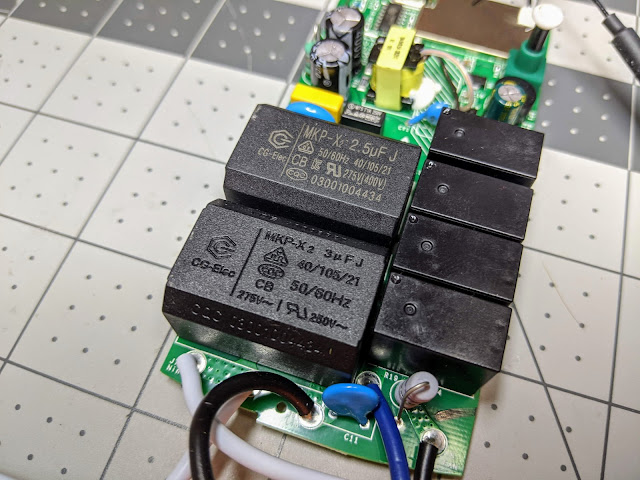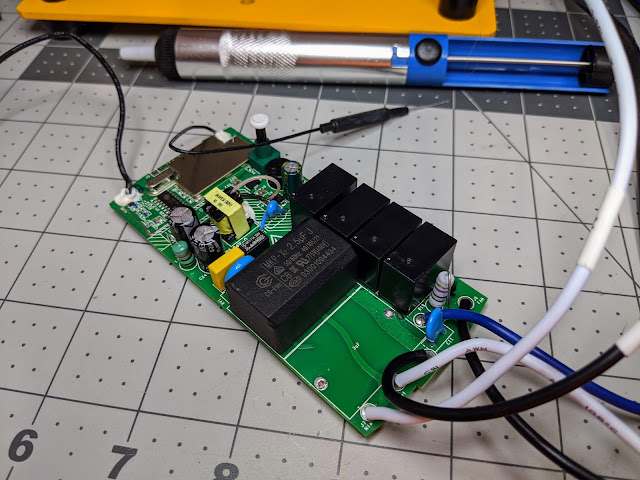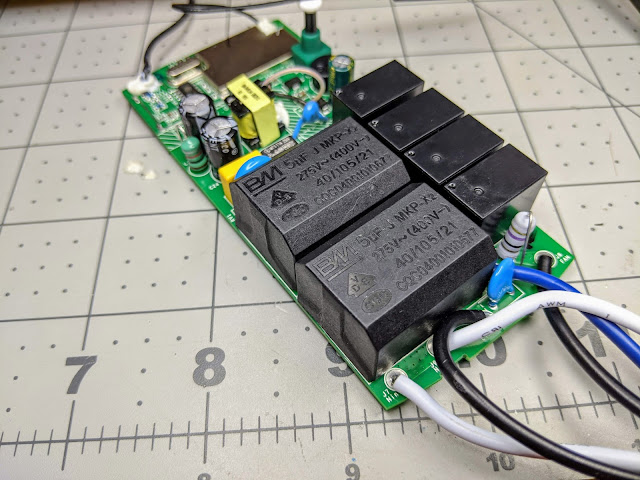Utilizing two dimmers in a 3 way configuration or even a standard 2 way, you can control the iFan03 with full speed and light control from the wall. You also get visual and audio representation of the fan speeds and not to mention the remote still works!
Products Used
Sonoff iFan03
Martin Jerry Dimmer
Acenx Alternate Faceplate Dimmer
iFan03 (Aliexpress)
5uF Capacitors (10 pcs)
5uF Capacitors (2 pcs)
Links provided by eBay Partner Network.
Yes the caps fit without modifying the board or case! See below for pics.
Tuya-Convert Process - https://www.youtube.com/watch?v=dyUyewiKpRA
Martin Jerry Dimmer Fork and Setup - https://github.com/digiblur/Tasmota
Smart Bulb Project Mentioned - http://www.hackspace.io/?p=327
If you use the below rules with the "if" commands, a Tasmota bin compiled with Expressions/If commands is required. Install the full-rules bin file here
Rules (iFan03)
Rule1 on fanspeed#data=0 do backlog buzzer 1,5 ; publish cmnd/fandims/dimmer 0 endon
on fanspeed#data=1 do backlog buzzer 1,1 ; publish cmnd/fandims/dimmer 10 endon
on fanspeed#data=2 do backlog buzzer 2,1 ; publish cmnd/fandims/dimmer 50 endon
on fanspeed#data=3 do backlog buzzer 3,1 ; publish cmnd/fandims/dimmer 100 endon
Rule2 on power1#state do publish LRoom/Toggle endon
on fanspeed#data do var1 %value% endon
Rule3 on event#togfan do if (var1>0) fanspeed 0 endif endon
on event#togfan do if (var1==0) fanspeed 2 endif endon
Rules (MJ Dimmer)
Rule1
on switch1#state=2 do publish LRoom/Toggle endon
on switch2#state=2 do publish cmnd/DLight_LRoom/dimmer - endon
on switch3#state=2 do publish cmnd/DLight_LRoom/dimmer + endon
Rule2
on switch1#state=3 do publish cmnd/Fan-LRoom/event togfan endon
on switch2#state=3 do publish cmnd/Fan-LRoom/fanspeed - endon
on switch3#state=3 do publish cmnd/Fan-LRoom/fanspeed + endon
Rule3
on power1#state=1 do ledpower 0 endon on power1#state=0 do ledpower 1 endon
Get the Products We Use/Recommend
Amazon US - https://amzn.to/2YZNDeO
Amazon UK - https://amzn.to/2TnG2R4
Amazon CA - https://amzn.to/2HchPZe
Come chat with us!
Discord - https://discord.gg/bNtTF2v
Patreon - https://www.patreon.com/digiblurDIY
Links to products provided through the Amazon Affiliate program.