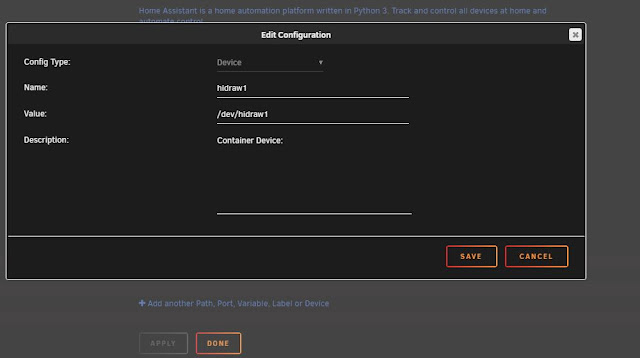Easy to deploy and reliable sensors for automations on doors, cabinets, freezers, toilet seats (we know who!), etc, check out the Wyze Sense pack. By popular demand after the live stream we are doing a quick and easy step by step setup with Home Assistant. This was tested on a Raspberry Pi 4 (which runs pretty quick!) but you can install this on many device setup types, such as unRaid, docker, etc.
Wyze Sense Pack w/ Camera
Wyze Sense Pack Only
Addtl Links
Wyze Component - https://github.com/kevinvincent/ha-wyzesense
HACS Install - https://custom-components.github.io/hacs/installation/manual/
DrZzs Install of HACS - https://www.youtube.com/watch?v=aJTTCAvzpIU
Products I use and recommend on Amazon
Come chat with us!
Discord - https://discord.gg/bNtTF2v
Patreon - https://www.patreon.com/digiblurDIY
unRaid hidraw<x> Passthrough
This is for folks running separate docker containers and not using the Hassio Supervisor
Plug in the Waze USB receiver, log into the unRaid GUI and check the system log to see the number that hidraw installed as. (click the graphic below for a larger view)
Go to the Docker tab, find your "home-assistant" container and click edit. Click "+Add another Path, Port..." button.
Click Save, then Done, and the Docker container will be stop and updated with the new pass through. Follow through with adding the hidraw<x> number you had to the configuration.yaml. That's it!